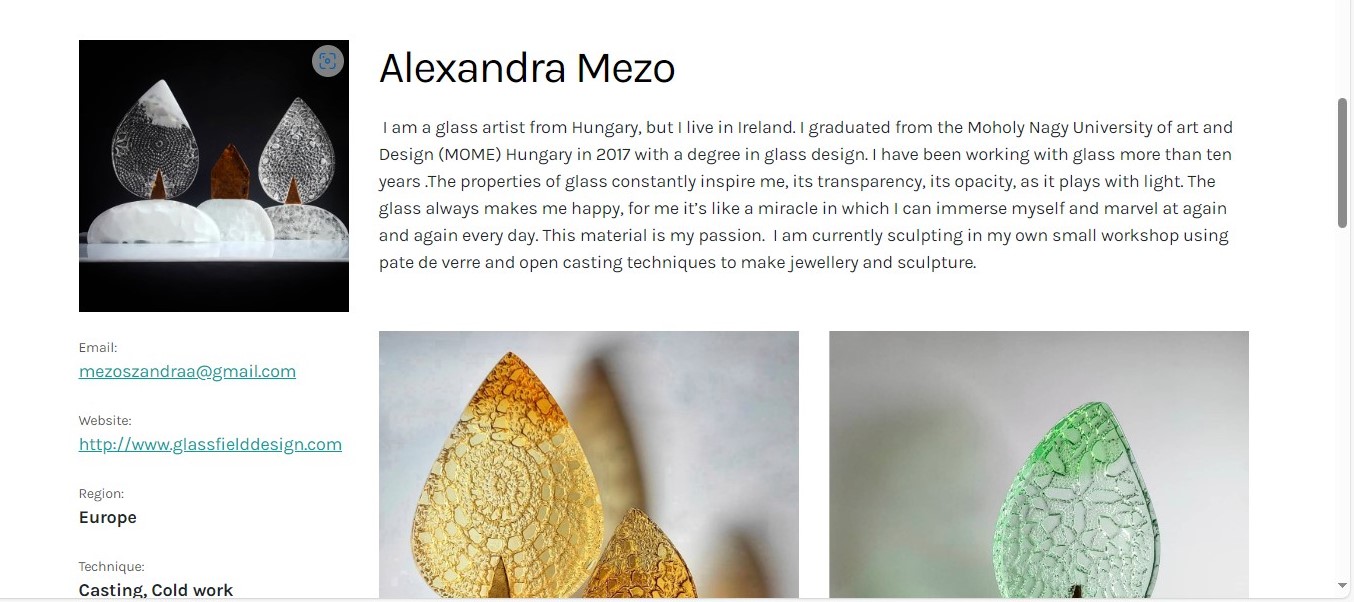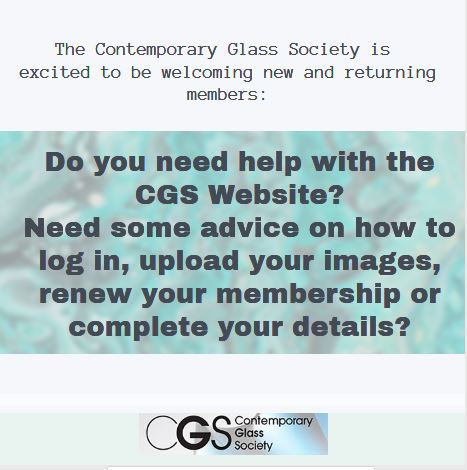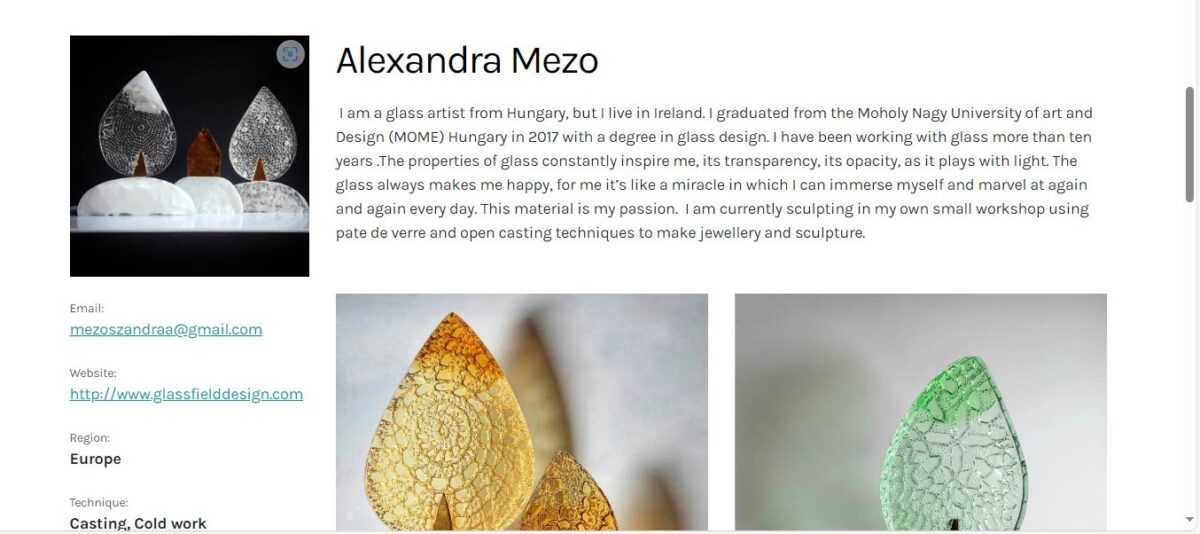
Please have a look at the CGS website page of Alexandra Mezo – Contemporary Glass Society (cgs.org.uk) to see how good it can look.
We use your web profiles and images to promote members through our social media channels, so it is really important that you complete your profile and have good images.We want you to tell everyone what you are doing and promote your work. Don’t forget you can use our Noticeboard to spread the word about any Exhibition you are in, Open Studios or Workshops you are running, maybe something you want to sell.We know our website is visited regularly so don’t miss out.