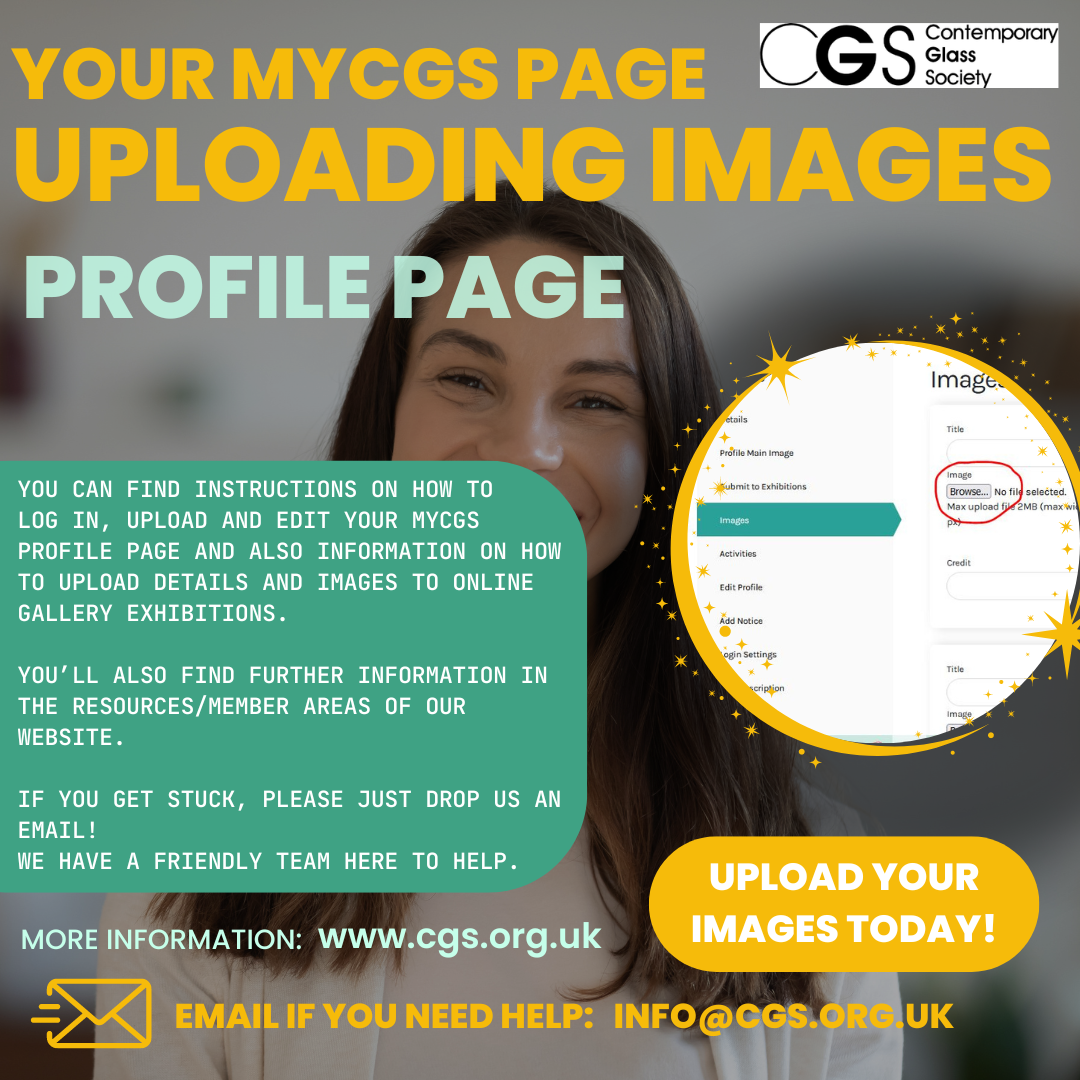COMPLETE YOUR MEMBERS’ PROFILE AND IMAGE UPLOAD
COMPLETE YOUR MEMBERS’ PROFILE
• Login to your account
• Click on My CGS on the top right hand https://www.cgs.org.uk/
• Complete your profile
• Here is a short description of each tab:
o Details: general information about you, please keep this up to date as it is used to mail out
the magazine Glass Network.
o Profile image: main image display on find a glass artist (this is required)
o Submit to an exhibition: submit to open exhibitions, this is where you take part in online
exhibitions.
o Images: upload your art work images, up to nine.
o Activities: additional information, tell us what technique you use, what area you work in, etc.
o Edit profile: here you can write about yourself and your work , this is required for you to
appear in FIND A GLASS ARTIST.
o Add notices: here you can add notices in the CGS noticeboard, sell equipment advertise
exhibitions etc. https://www.cgs.org.uk/noticeboard/
o Login settings: here you can change your password and email address
o Subscriptions: here you can manage your subscription
NEW - MEMBERS AREA - WEB FEATURE -When you are logged into the website, if you go to
the Resources tab you will find a Members Area tab. Here you can see videos of talks and useful
information.
WE'D ALSO STRONGLY RECOMMEND ADDING A PROFILE PHOTO OF YOURSELF OR PERHAPS YOU IN A STUDIO/WORKSHOP ENVIRONMENT!
THIS HELPS PUT A FACE TO A NAME!
.
PLEASE enure that the photograph quality is good enough! Not only will this increase your visibility but helps maintain a professional approach when people view your work.
.
You can also find more information in the MEMBERS AREA and RESOURCES
https://cgs.org.uk/wp-content/uploads/2020/10/CGS-Guidebook-for-New-website-2020-1-1.pdf
.
If you need help, please email Nicky at info@cgs.org.uk
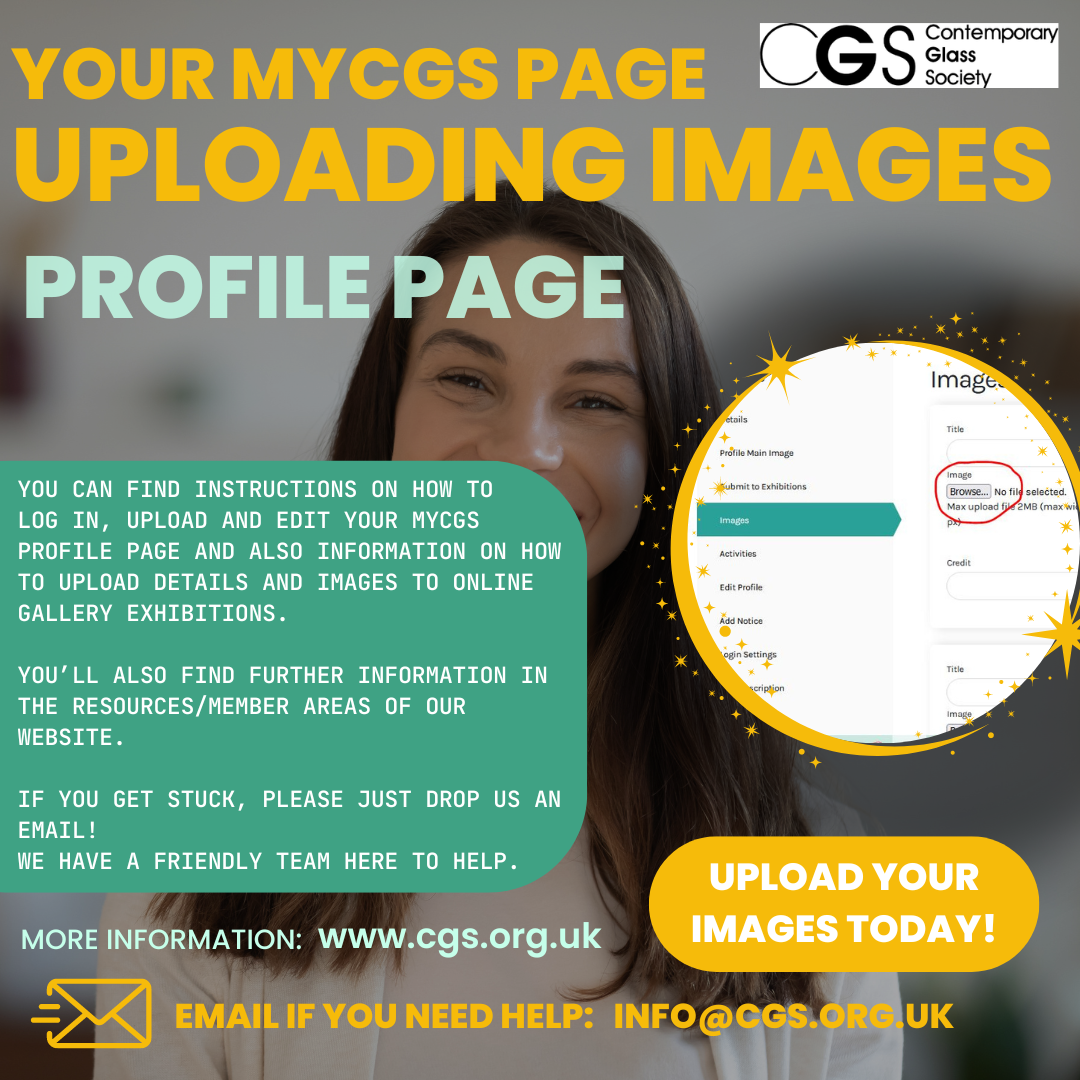
.
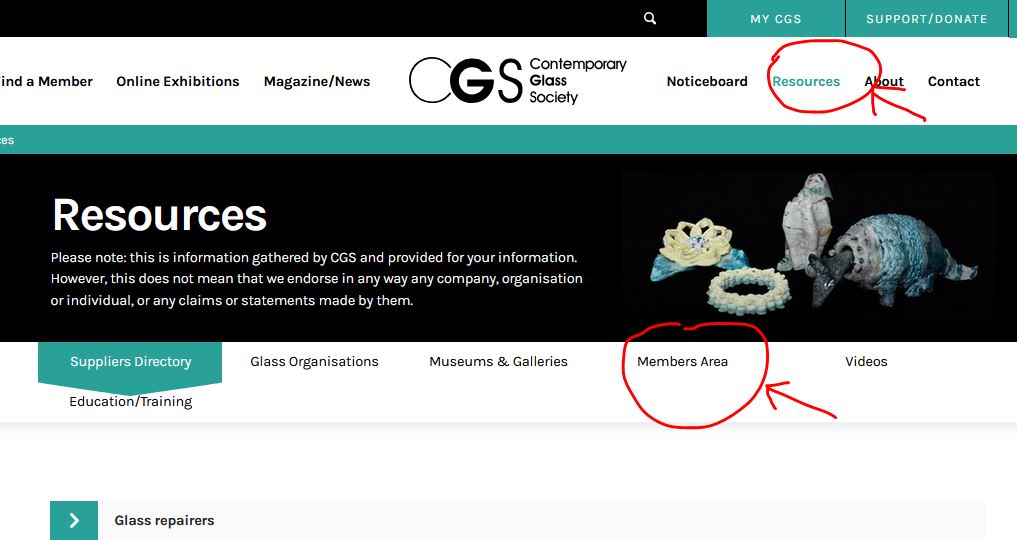
.
• Login to your account
• Click on My CGS on the top right hand https://www.cgs.org.uk/
• Complete your profile
• Here is a short description of each tab:
o Details: general information about you, please keep this up to date as it is used to mail out
the magazine Glass Network.
o Profile image: main image display on find a glass artist (this is required)
o Submit to an exhibition: submit to open exhibitions, this is where you take part in online
exhibitions.
o Images: upload your art work images, up to nine.
o Activities: additional information, tell us what technique you use, what area you work in, etc.
o Edit profile: here you can write about yourself and your work , this is required for you to
appear in FIND A GLASS ARTIST.
o Add notices: here you can add notices in the CGS noticeboard, sell equipment advertise
exhibitions etc. https://www.cgs.org.uk/noticeboard/
o Login settings: here you can change your password and email address
o Subscriptions: here you can manage your subscription
NEW - MEMBERS AREA - WEB FEATURE -When you are logged into the website, if you go to
the Resources tab you will find a Members Area tab. Here you can see videos of talks and useful
information.
WE'D ALSO STRONGLY RECOMMEND ADDING A PROFILE PHOTO OF YOURSELF OR PERHAPS YOU IN A STUDIO/WORKSHOP ENVIRONMENT!
THIS HELPS PUT A FACE TO A NAME!
.
PLEASE enure that the photograph quality is good enough! Not only will this increase your visibility but helps maintain a professional approach when people view your work.
.
You can also find more information in the MEMBERS AREA and RESOURCES
https://cgs.org.uk/wp-content/uploads/2020/10/CGS-Guidebook-for-New-website-2020-1-1.pdf
.
If you need help, please email Nicky at info@cgs.org.uk
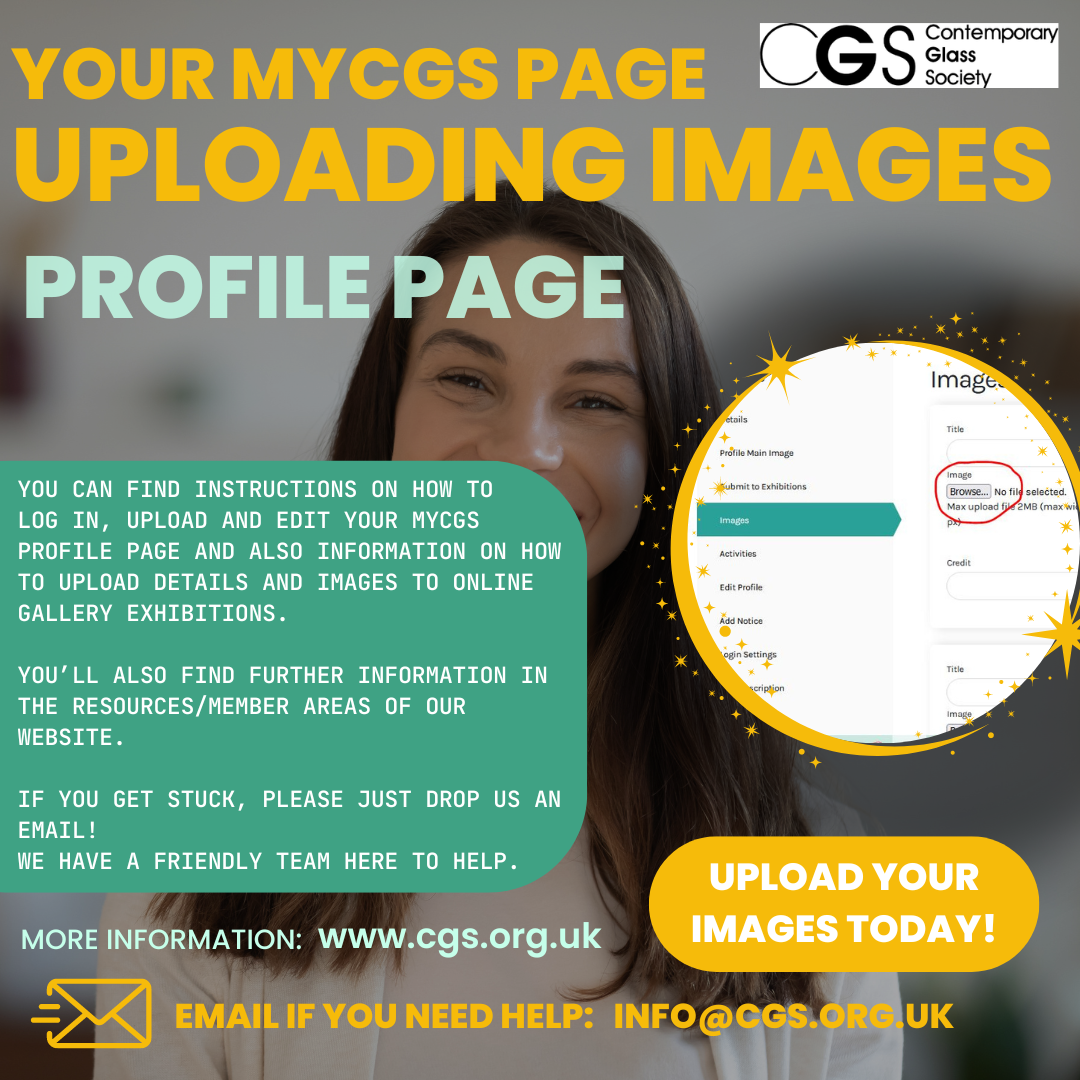
.
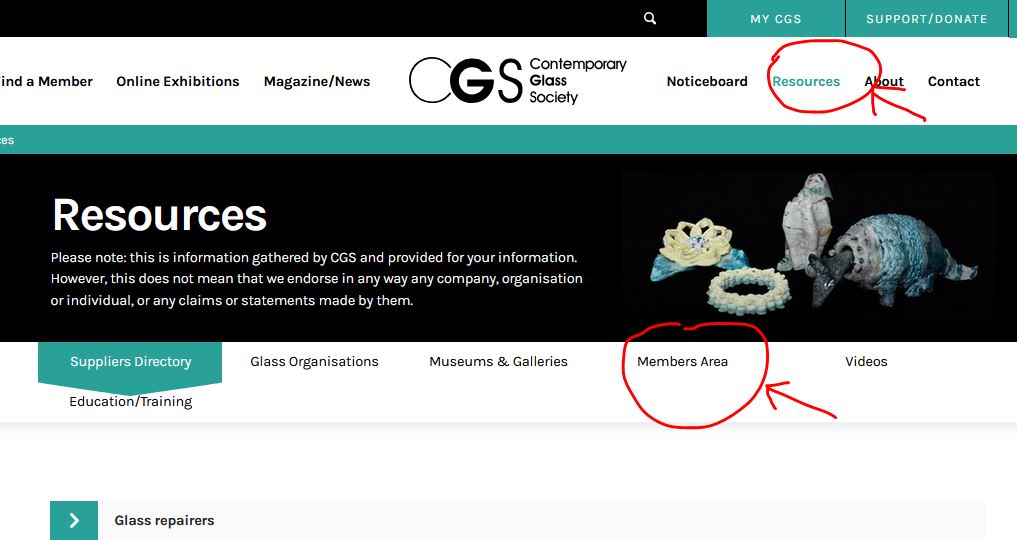
.
Author:NicCGSWebAdmin
Post date:31-08-2024
Category:Events
From Date:31/08/2024
To Date:30/08/2029