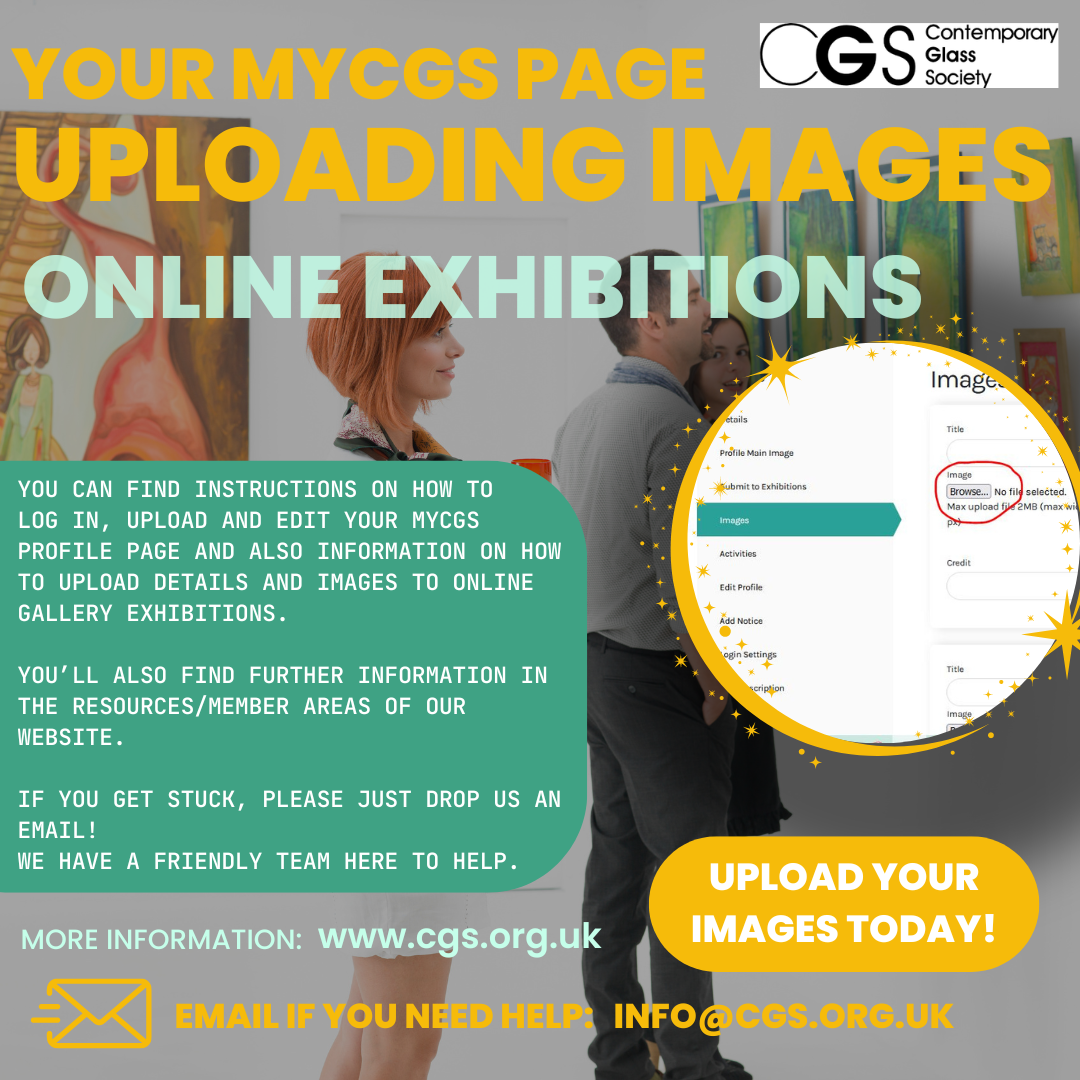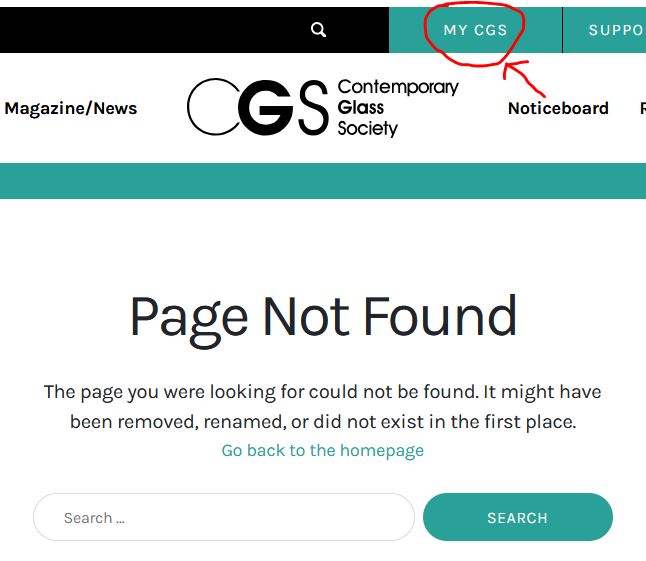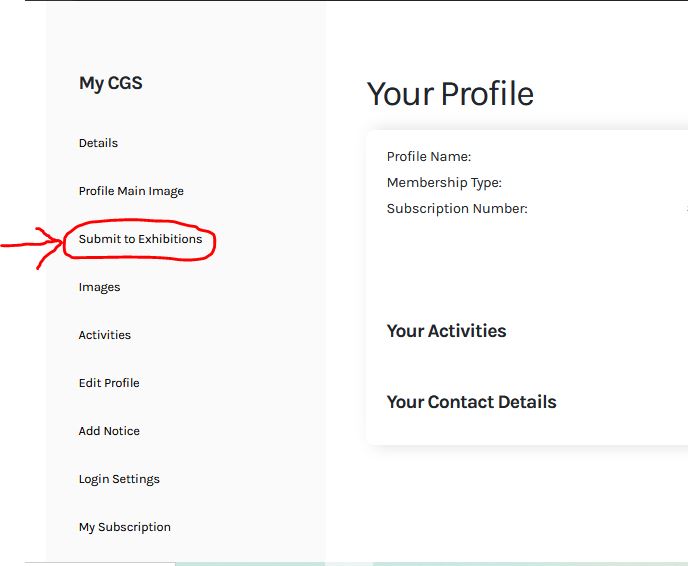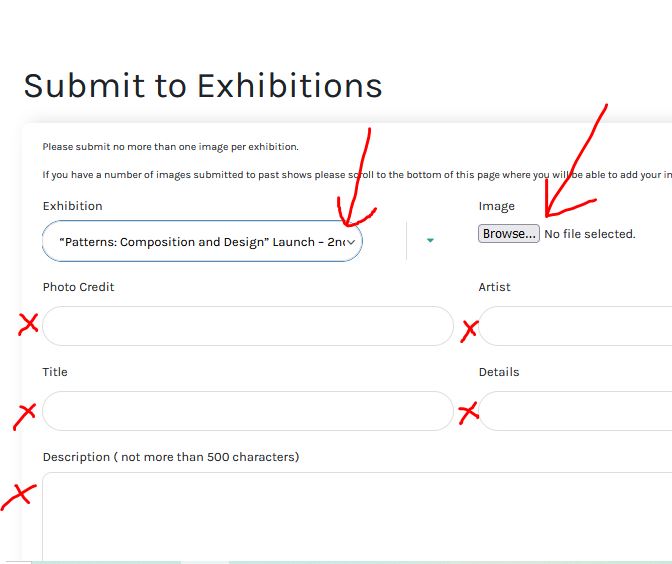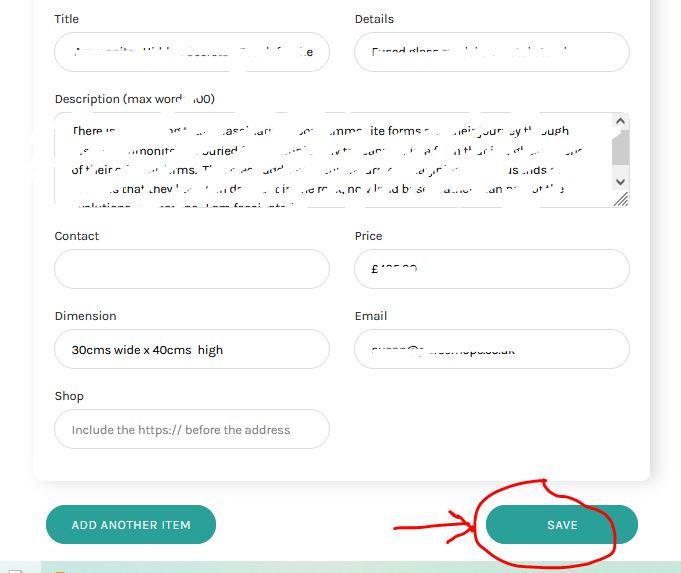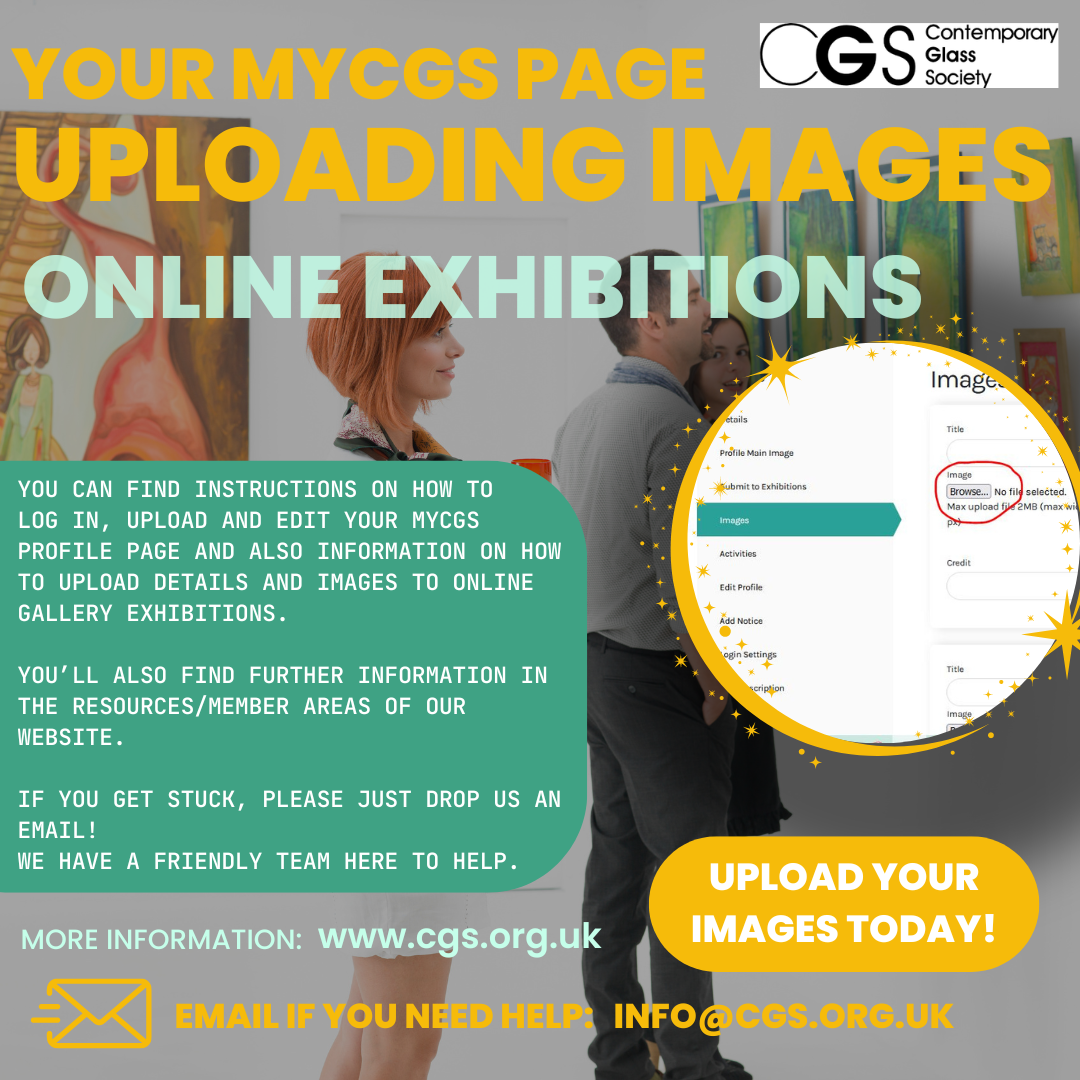
1. Log in to your MYCGS profile, you will land on your profile page, there is a button; Submit to exhibitions:
There may be other images here that you submitted to other shows. DO NOT EDIT PAST ENTRIES – Scroll down to bottom to find an empty form, OR ADD ANOTHER ITEM
2. Find the exhibition title you want to submit to, in Exhibition box. Upload your image, please make sure you check the sizing of your image on the form.
3. Make sure the title of the work (500 word limit) and your name is in the file name Do fill in all fields below the image, especially contact details, these will appear next to your image in the exhibition so that people can contact you from here, also in Shop you can say where to buy the work from, if it is for sale remember to prefix any website with https://
Note, you will not see your image until you have pressed save.
You will receive an email confirming that we have received your submission – this does not guarantee you are in the show, as sometimes we have number limits or the photograph quality is not good enough.
WE’D ALSO STRONGLY RECOMMEND ADDING A PROFILE PHOTO OF YOURSELF OR PERHAPS YOU IN A STUDIO/WORKSHOP ENVIRONMENT!
THIS HELPS PUT A FACE TO A NAME!
.
If you need help, please email Nicky at info@cgs.org.uk
.
.
You can also find more information in the MEMBERS AREA and RESOURCES
https://cgs.org.uk/wp-content/uploads/2020/10/CGS-Guidebook-for-New-website-2020-1-1.pdf
.